Resizing the Exaprojects interface
In brief
On all Exaprojects pages, you can hide the vertical, left-hand side menu in order to have greater space available. Furthermore, on many other pages, the left-hand side column can also be hidden or resized. Both these features allow you to customise your dashboard which will then be saved by the system.
Hiding the vertical menu#
You'll notice the three horizontal bars situated in the top right of the vertical menu available on the left-hand side of the page.
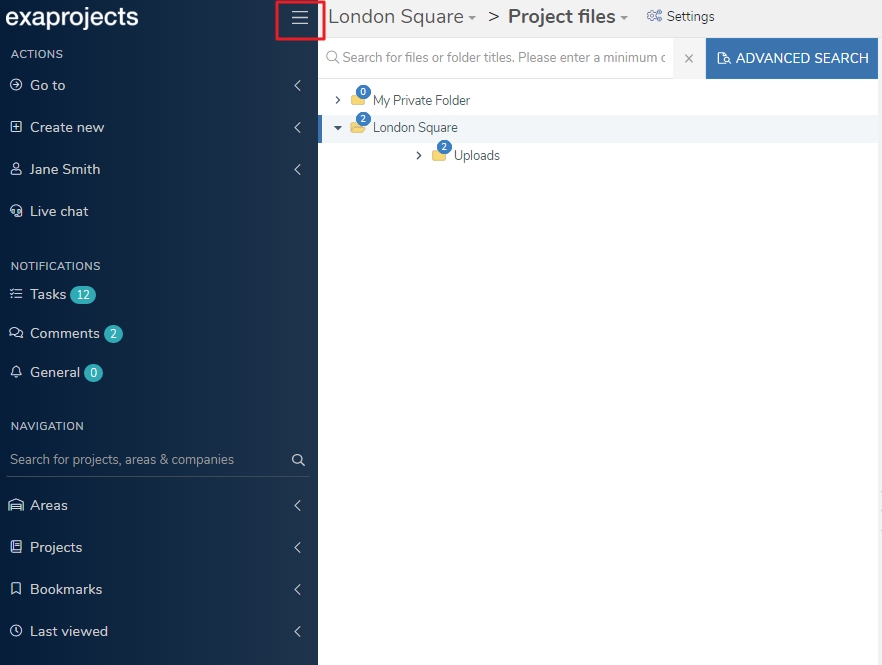
If you click the bars, the left-hand side will collapse and a much smaller menu will be shown. The rest of the page will then expand to fill the available space. If you then click the three horizontal bars again, the larger menu will appear as before.
Good to know
Exaprojects will save your preference regarding whether or not you have the larger menu shown. As a result, if you browse to a different page (or log in and out), Exaprojects will load the new page with your preference restored.
Resizing page columns#
Many pages on Exaprojects feature a two column layout. For example, the Tasks page 'List view' has the available tasks in the left-hand side column and the task details in the right-hand side column. Similarly, the Project Files page has the file-tree on the left, and file or folder details on the right. You'll notice on these pages that there is a thin vertical border between the two columns. In this border there are three dark grey chevrons pointing to the left.
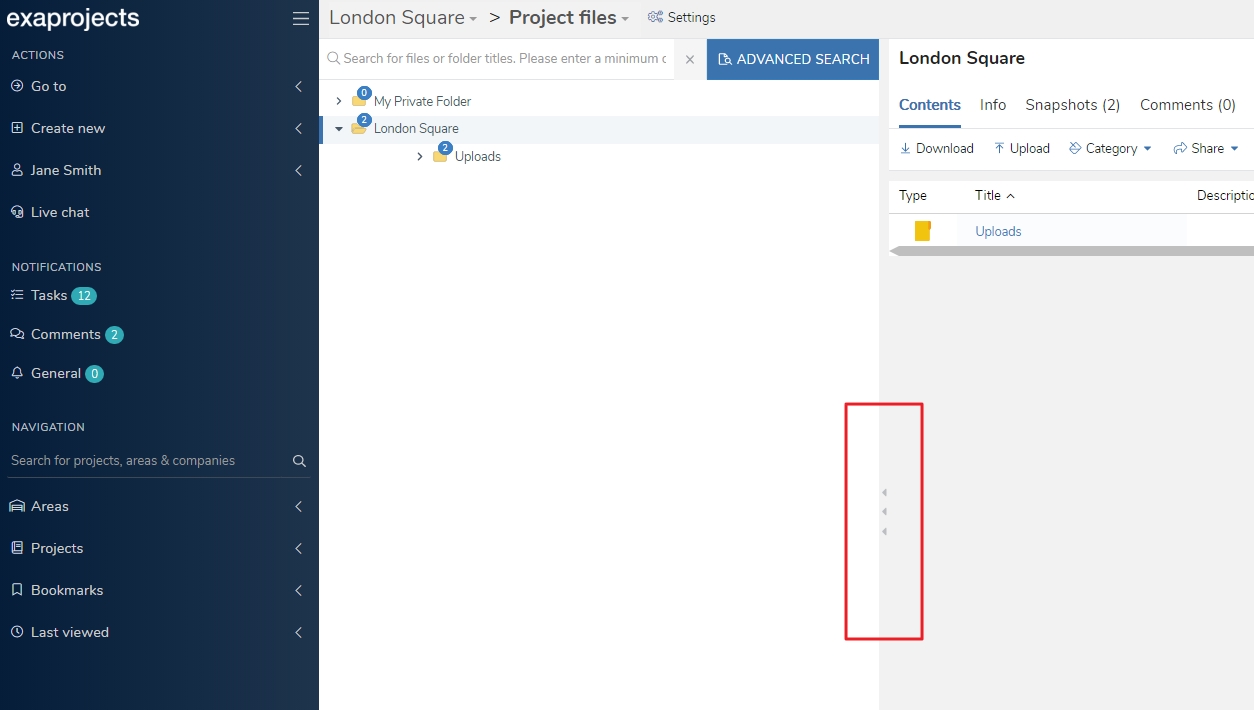
Firstly, if you hover your cursor over anywhere in this border, you'll notice your cursor changes to be a horizontal resize cursor and the border colour darkens. If you then click, hold and drag to the left or the right, the page will resize.
Secondly, if you double click the area where the three dark grey chevrons are, this will hide the column completely. You can then re-show the column by double clicking the chevrons again.
Good to know
As above, Exaprojects will save your column size preferences per page.